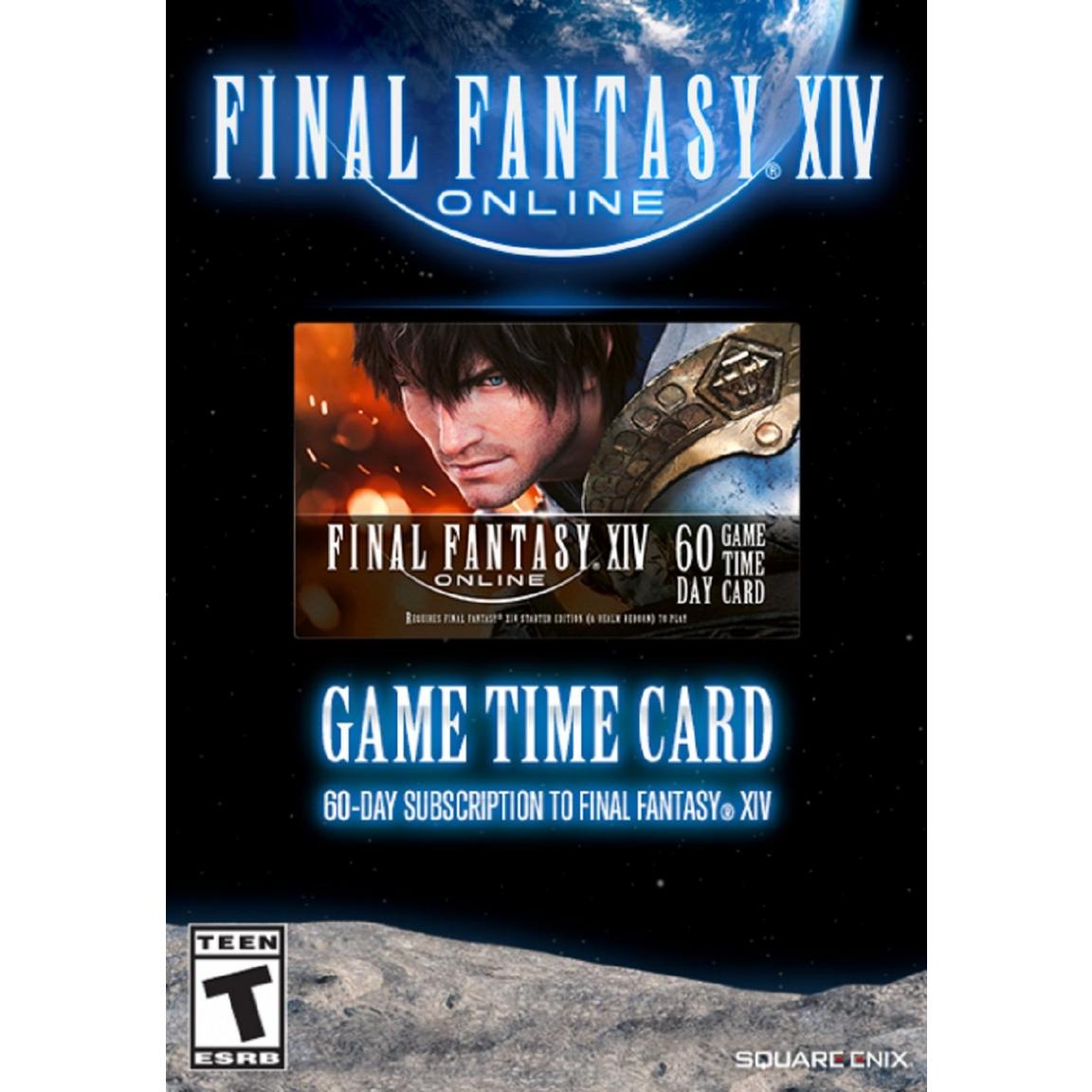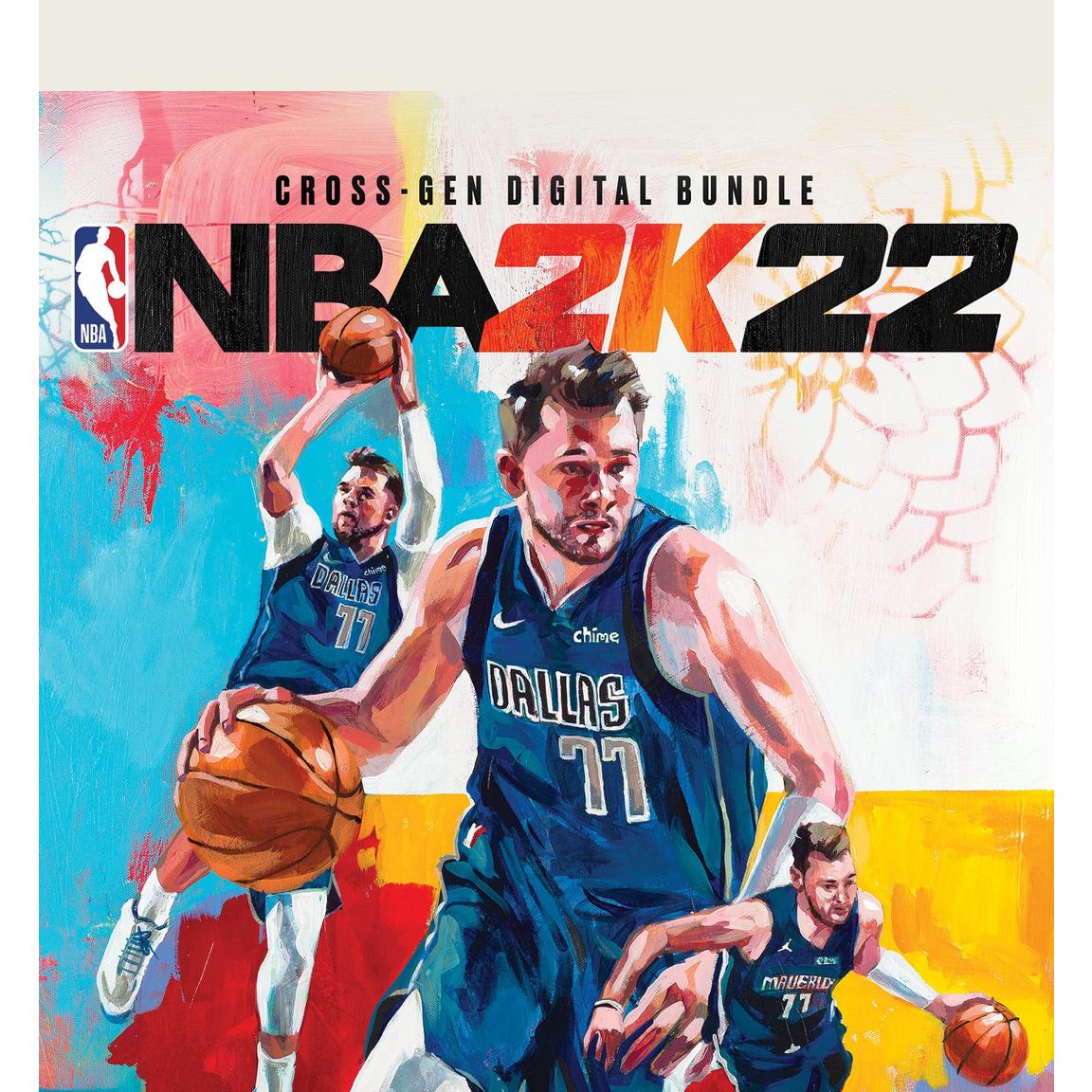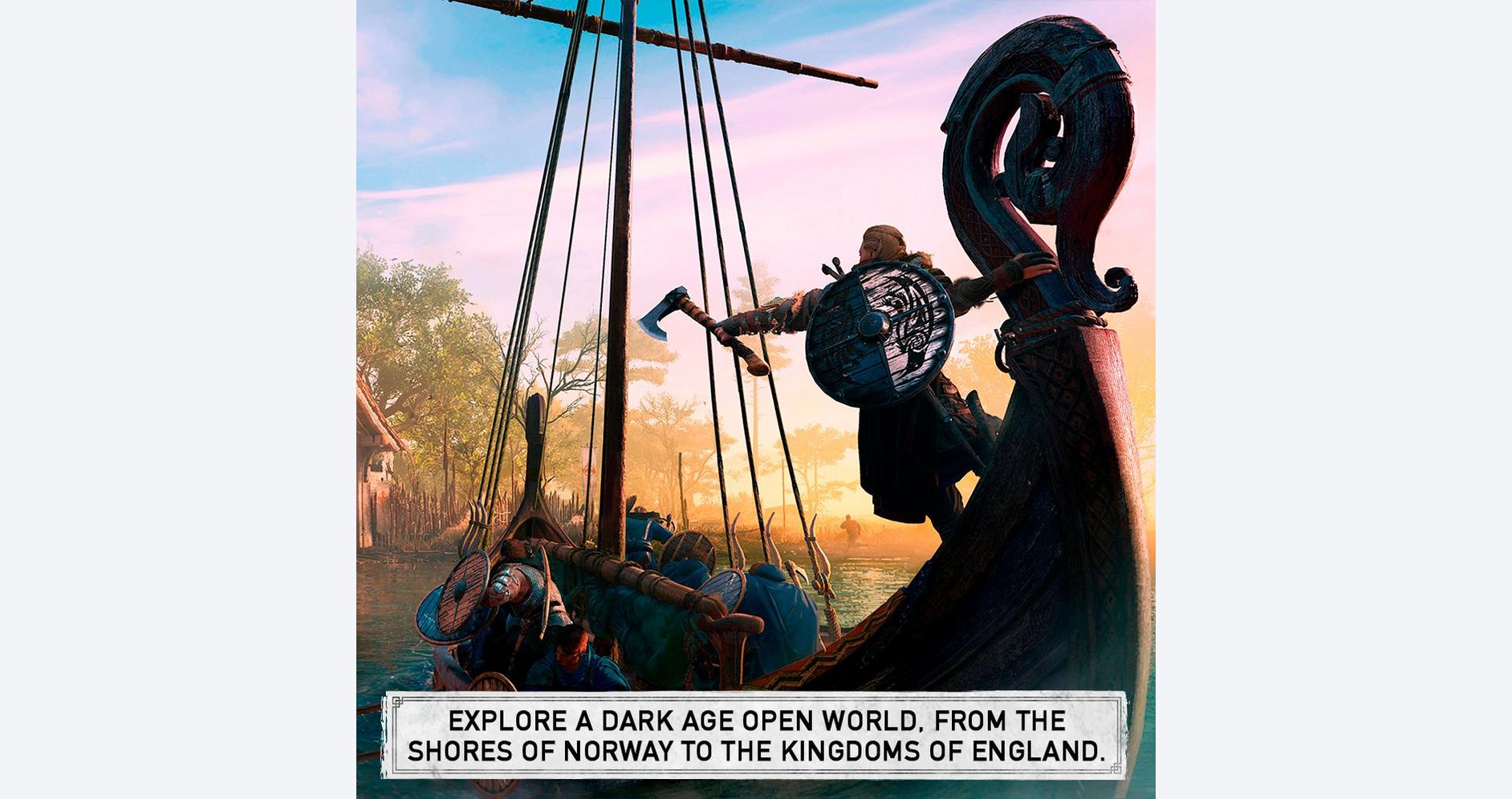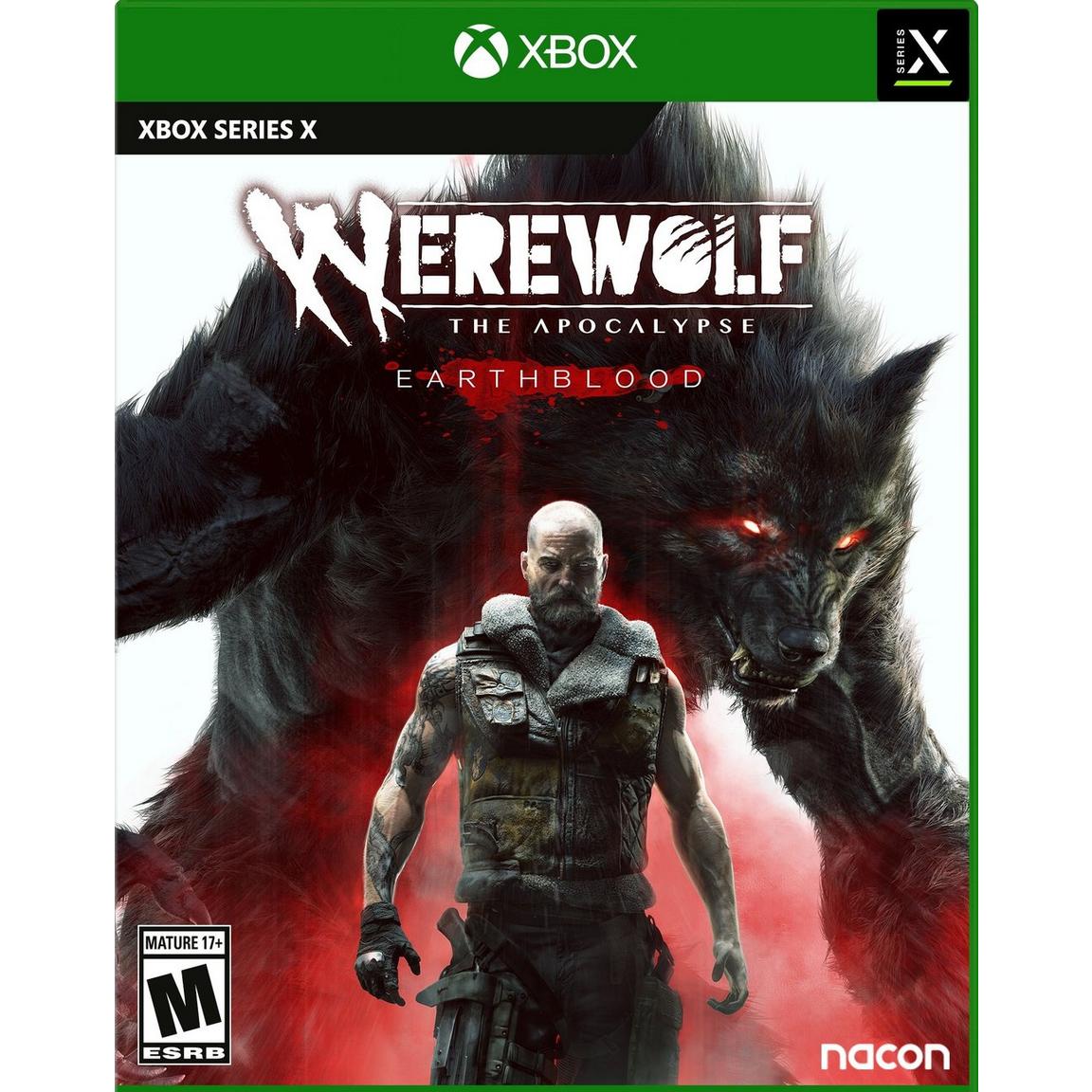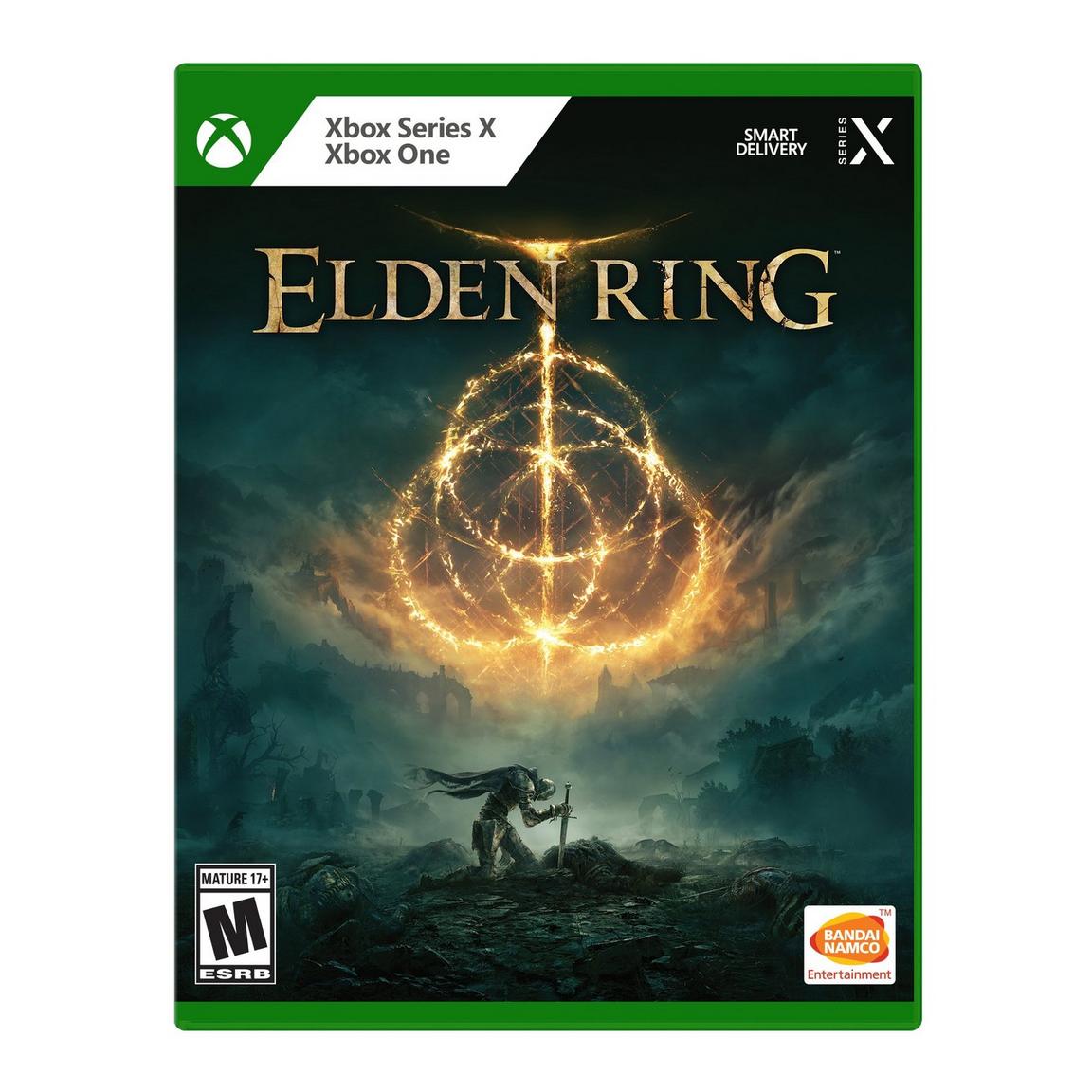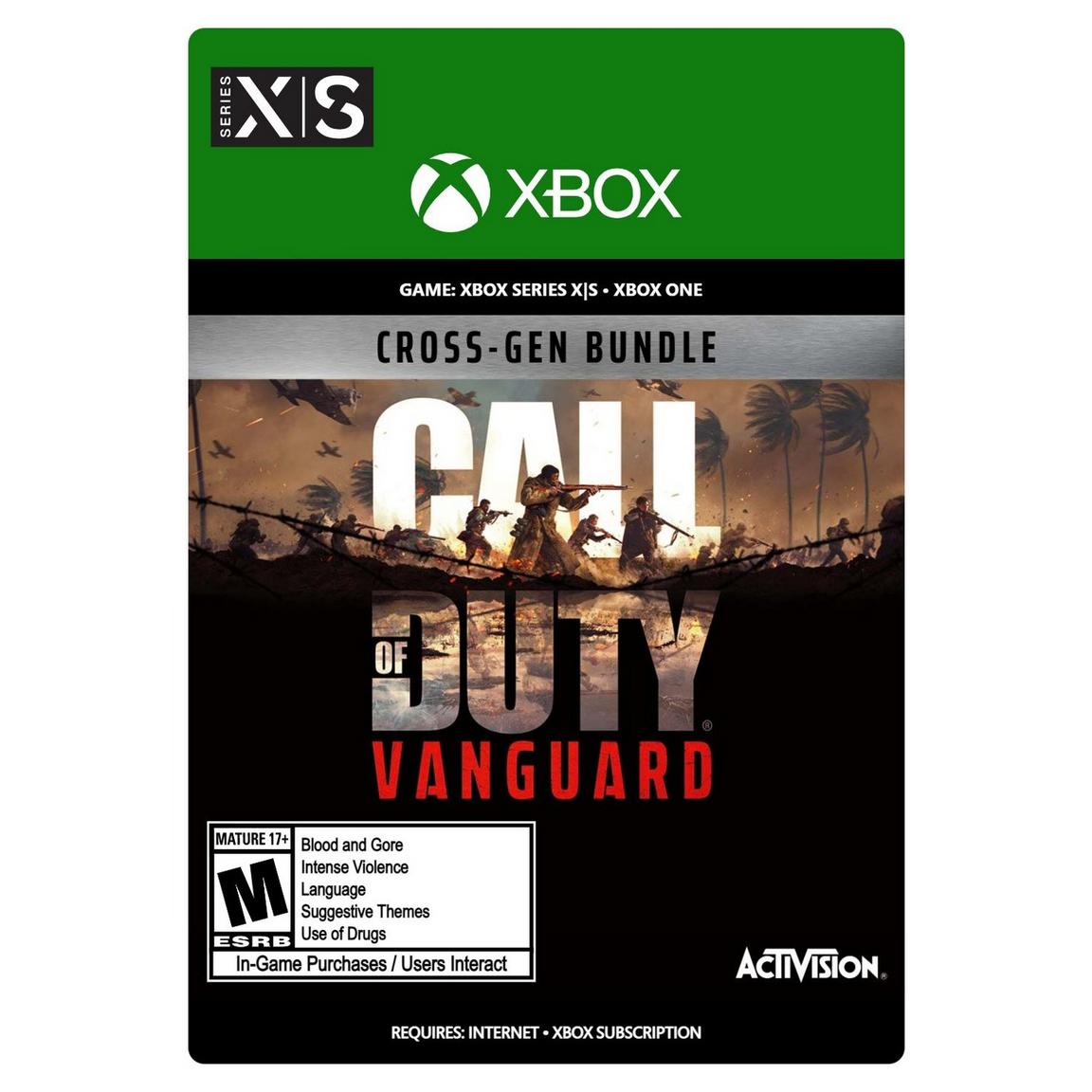- Your cart is empty
- Continue Shopping
Final Fantasy XIV Online 60 Day Game Time Code – PC Price in Doha, Qatar
121.00 ر.ق
Embark on your epic adventure with the 60 day FINAL FANTASY XIV Online Game Time Code. A great gift for players looking to continue their journey in FINAL FANTASY XIV Online. This 60 day digital Game Time Code is only valid with North American Square Enix Accounts. Please double check the region of your Square Enix Account before purchasing.
Add to cart
Buy Now
Features
- To redeem your Game Time Code, please follow the instructions below.
- Visit the FINAL FANTASY® XIV Mog Station: https://www.mogstation.com/
- Log into the Square Enix account that you use to play FINAL FANTASY XIV.
- Click the “Add Game Time Card” link located in the “Service Account Status” section.
- Enter the digital code from your purchase and proceed through the confirmation screens.
- Users who possess multiple service accounts: Please ensure that you are on the service account you wish to add time to before proceeding. You can change your selected service account by choosing from the accounts listed in the “Select Service Account” (represented as tabs) above.
- For assistance, please visit the SQUARE ENIX Support Center at https://support.na.square-enix.com